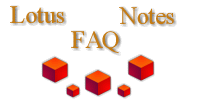

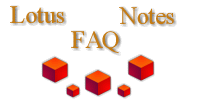
|

|
The LNotes-L mailing list is maintained by ![]() Joe Ashkar. It is a Listserver based email list for Notes programmers and administrators.
Joe Ashkar. It is a Listserver based email list for Notes programmers and administrators.
Contacting the Administrator
The administrator is Joe Ashkar (![]() ashkar@ashcom.net). Email him w/ any administration problems.
ashkar@ashcom.net). Email him w/ any administration problems.
Subscribing
Send a message to listproc@ozzie.notesnic.net. In the body of the letter, enter SUBSCRIBE LNOTES-L <your-name>. You will then be automatically added to the list.
To subscribe an address other than the one you are sending from, send a message to lnotes-l-mgr@ozzie.notesnic.net. In the body of the letter, enter SUBSCRIBE LNOTES-L ADDRESS. Replace ADDRESS with the address to send messages to. Approval generally occurrs within one day.
A note to users subscribing mailing list addresses - please forward the list's owner, company, e-mail address, and telephone to lnotes-l-mgr@ozzie.notesnic.net.
Unsubscribing
Send a message to listproc@ozzie.notesnic.net. In the body of the letter, enter SIGNOFF LNOTES-L. You will then be deleted from the list.
To unsubscribe an address other than the one you are sending from, send a message to lnotes-l-mgr@ozzie.notesnic.net. In the body of the letter, enter UNSUBSCRIBE LNOTES-L ADDRESS. Replace ADDRESS with the address you wish to unsubscribe. Approval generally occurrs within one day.
Note: If this does not work, you may have to unsubscribe via www.disaster.com. Follow the mailing list links to the LNOTES-L list. Get a copy of the current subscriber list mailed to you. Note the user name you are listed under. Click on the unsubscribe button and specify the email address exactly as shown.
Sending Mail to the Mailing List
Address your message to lnotes-l@ozzie.notesnic.net. Write your message and send it. It will be automatically distributed to the members of the list.
Please make sure that you don't use Return Receipt Requested or Carbon Copy back to the list!
Temporarily Shutting Off Mail Delivery
If you don't want to receive messages for an extended period of time (e.g., you go on vacation), but want to reserve your place in the queue, send a message to lnotes-l-request@ozzie.notesnic.net with a body of SET LNOTES-L MAIL POSTPONE. When you return, send a message to lnotes-l-request@ozzie.notesnic.net with a body of MAIL.
Getting All Messages from a Specific Day
Send a message to listproc@ozzie.notesnic.net with a body of GET LNOTES-L <yymmdd>.
Searching for a Specific Topic
Send a message to listproc@ozzie.notesnic.net with a body of SEARCH LNOTES-L <topic>.
Threaded Archives
Computer and Communication Technologies has a threaded archive of the entire mailing list.