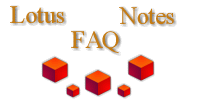

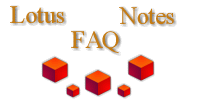
|

|
There are a lot of ways to do this in Notes 3.x, but here are two:
1) If you have multiple servers, copy the database from one server to another. This will unhide the design in the new copy. The database will still show as hidden, so change the name to a template file(ntf) and create a new database from this template. This will insure the database is truly unhidden.
2) Make the locked database a design template. Create a new database. New database inherits design from template. Refresh design from template.
Lotus provides a database Hide Design Tool (implemented in Notes V4) that secures the database design more thoroughly.