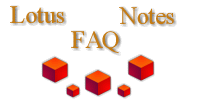

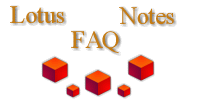
|

|
Eric Koeler has written a set of functions for doing this in Notes 4.x. You can grab the code and a code sample at his web site. The Lotuscript code works by adding a lock field to the document the user wishes to edit and then immediately saving the document; when other users try to open the document, they will see that there is a lock field so they cannot edit the document.
This technique will only work if the database is on a single server (no replication). There is also a small chance for a race condition if two users manage to read a document simultaneously without the lock. Finally, if the user's system crashes while editing this locked document, the document will remain locked unless you implement some sort of emergency unlock mechanism.