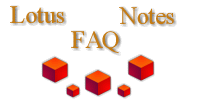

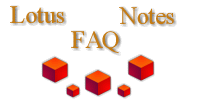
|

|
Create a macro with the following code:
SELECT $TITLE="Form Name"; FIELD $TITLE:=@DeleteField; FIELD $INFO:=@DeleteField; FIELD $WINDOWTITLE:=@DeleteField; FIELD $BODY:=@DeleteField; FIELD FORM:="Form Name";
Once the macro is run, perform Tools, Refresh Fields to update the documents with the new form attributes.