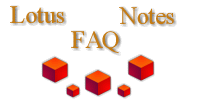

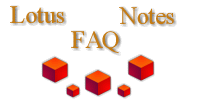
|

|
From Calin_Tenitchi@netset.se:
The servlet manager in Domino has the following bug when serving up JSP files:
1) it serves JSP files for downloading if you append a / to the .jsp URL
2) JSP pages in subdirectories do not work
3) JSP pages with parameters do not work
For installation, suppose that Domino is installed in:
d:\lotus\domino,d:\lotus\domino\data
Create the following directories:
d:\lotus\domino\data\domino\servlet
d:\classes
d:\jsptmp
Copy "gnujsp10.jar" and "servlet-2.0-plus.jar" from the GNUJSP distribution into d:\classes
In the server document make the following changes in "Internet Protocols->Domino Engine":
Java servlet support: Domino Servlet Manager
Servlet file extensions: *.jsp
Add this line to "notes.ini":
JavaUserClasses=d:\classes\servlet-2.0-plus.jar;d:\classes\gnujsp10.jar
In d:\lotus\domino\data make a file "servlets.properties" with the following content:
servlet.gnujsp.code=org.gjt.jsp.JspServlet
servlet.gnujsp.initArgs=scratchdir=d:\\jsptmp
servlet.gnujsp.extension=jsp
Restart the server and you are ready to do JSP!