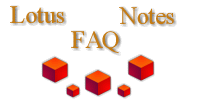

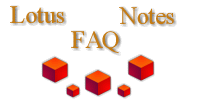
|

|
This applies only to Windows95 and Windows NT.
First, in your Notes.INI file add the setting
NotDefaultMailto=1
The difficult part is restoring the previous value for this setting in the registry. You can do this by :
1. Re-installing your mail client.
or
2. In your NOTES.INI there should be a setting OldRegKey_MAILTO this should contain the previous setting for the registry key HKEY_CLASSES_ROOT\mailto\shell\open\command. Using regedit, you can
restore the previous value. ONLY USE THIS METHOD IF YOU ARE FAMILIAR WITH USING THE REGEDIT UTILITY.